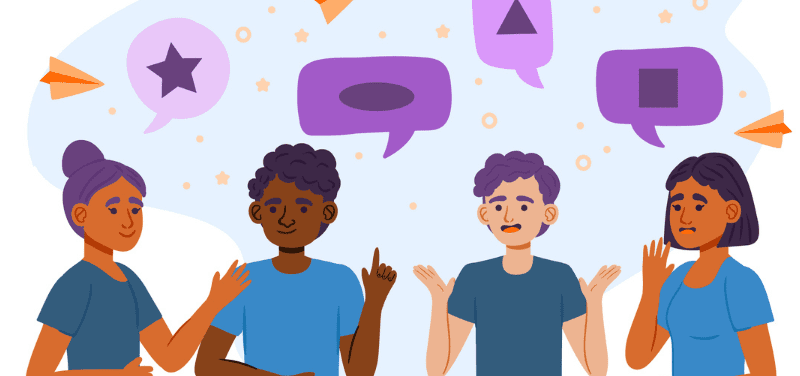
Teams need to collaborate seamlessly, share information quickly, and stay connected across locations. However, with the rise of cyber threats and data breaches, security is no longer an afterthought. Striking the perfect balance between unfettered communication and robust security can feel like a constant tightrope walk.
This article will guide you through choosing secure messaging apps that shield your chats while keeping the team on track. Discover how to communicate with confidence.
Table of Contents
The Importance of Secure Messaging for Teams

Balancing privacy and productivity in team communication is crucial for ensuring data security and efficient collaboration. Using secure messaging apps can enhance care team efficiency, minimise data security risks, and streamline care delivery documentation.
Balancing Privacy and Productivity
Companies face a tough challenge in keeping team communication both secure and efficient. Strong privacy measures, such as encryption and secure passwords, need to be in place to protect sensitive information during workplace messaging.
Yet these security steps must not slow down the fast-paced flow of ideas and collaboration essential for business productivity.
Secure messaging for teams bridges this gap by ensuring that conversations remain confidential while allowing quick exchange of messages crucial for work optimisation. Employees feel safe knowing their online privacy is guarded, enabling them to participate fully in group chats and project discussions without fear of data breaches.
This security encourages open sharing within the ecosystem of instant messaging tools, moving the focus from worrying about data leaks to enhancing care team efficiency.
Enhancing Care Team Efficiency
Organisations can integrate secure messaging apps like Microsoft Teams or Slack into their workflow to improve care team efficiency. These platforms allow for real-time communication and collaboration, reducing the time spent on back-and-forth emails.
With the ability to securely share files and access information quickly, care teams can streamline their processes and deliver more efficient patient care.
Implementing a secure messaging app not only ensures data protection but also facilitates seamless communication among care team members. By utilising these tools, healthcare professionals can enhance their productivity while maintaining the privacy and security protocols required for confidential patient information.
Minimising Data Security Risks
To minimise data security risks, organisations should involve their security teams in identifying potential concerns and accelerating the time to address these issues. Implementing secure file-sharing settings can also help protect sensitive data within team messaging apps like Microsoft Teams.
Furthermore, regular reviews of security measures and training employees on proper usage and security protocols are essential practices to ensure privacy and confidentiality in workplace communication.
Employing encryption, implementing secure passwords, and two-factor authentication are best practices for securing remote communication. Involving everyone in the process of securing data encourages active participation and a sense of investment in protecting company information.
Streamlining Care Delivery Documentation
Efficient care delivery documentation is vital for ensuring patient information is accurately captured and shared among healthcare teams. By streamlining care delivery documentation, teams can enhance collaboration while safeguarding patient privacy and maintaining data security measures.
Microsoft Viva Insights offers tools to optimise the process of documenting care delivery, aiming to strike a balance between improving efficiency and protecting sensitive patient information.
Implementing secure messaging apps with built-in encryption features enables seamless sharing of patient updates and treatment plans while maintaining confidentiality. Healthcare organisations can also benefit from regular training sessions on proper usage and security protocols, empowering their care teams to effectively streamline care delivery documentation without compromising privacy or data protection.
Benefits of Secure Messaging
In-app secure messaging allows for real-time communication across teams, ensuring efficient collaboration and decision-making. Read on to discover how secure messaging apps can empower your team while protecting sensitive information.
In-App Secure Messaging
The in-app secure messaging feature allows team members to communicate and share information within a safe and encrypted environment. This ensures that sensitive company data remains confidential and protected from unauthorised access.
With this tool, employees can collaborate efficiently while maintaining privacy measures for their team communication. It empowers care teams by providing a platform where they can securely exchange important information, enhancing overall productivity in the workplace.
By incorporating in-app secure messaging into daily workflows, organisations can mitigate data security risks associated with regular workplace chat applications. This feature not only streamlines care delivery documentation but also ensures that all conversations are HIPAA and PIPEDA-compliant, safeguarding the privacy of patient-related information.
HIPAA + PIPEDA Compliance
Organisations must ensure that their chosen secure messaging app complies with HIPAA and PIPEDA regulations. This means the app’s features, data storage, and transmission methods meet the privacy and security standards required by these regulations.
For instance, ensuring encrypted messaging for team collaboration is a crucial aspect of HIPAA and PIPEDA compliance to protect sensitive patient or client information from unauthorised access.
Complying with HIPAA and PIPEDA not only safeguards confidential information but also instils trust among users, which can lead to increased productivity and efficiency in team communication.
Empowering Care Teams
Care teams are empowered through secure messaging apps to ensure confidential and efficient communication. As a result, organisations can safeguard privacy and enhance productivity for distributed care teams.
By involving everyone in the process of securing data, there is active participation and a sense of investment in protecting sensitive information. Insights from security teams accelerate the time to action for addressing potential concerns related to data security for team communication.
Microsoft Viva Insights aims to find a balance between promoting employee wellness and privacy controls and helping employees boost engagement, collaboration, and productivity. Best practices for setting up secure file collaboration include protecting data based on its sensitivity.
Choosing the Right Secure Messaging App
When choosing a secure messaging app for your team, it’s important to look for features that prioritise privacy and productivity. Integration with other apps and scalability are also crucial factors to consider for larger organisations.
Features to Look For
When choosing a secure messaging app, look for the following features to ensure privacy and productivity:
- End-to-end encryption to safeguard sensitive information from unauthorised access.
- User authentication measures such as two-factor authentication or biometric login for added security.
- Ability to set data retention policies to control how long messages and files are stored.
- Compliance with industry regulations like HIPAA and PIPEDA for healthcare and data protection standards.
- Seamless integration with other business tools and apps to streamline workflows and enhance productivity.
- Secure file-sharing settings that allow organisations to protect their data from unauthorised access or leaks.
- Robust admin controls for managing user permissions, monitoring activity, and enforcing security policies.
- Audit trail capabilities to track message history and document exchanges for compliance and accountability purposes.
Integration With Other Apps
When choosing a secure messaging app, it is crucial to consider its integration with other apps. Seamless integration allows for streamlined workflows and enhanced productivity within the organisation.
With the right integrations, teams can easily access and share important information across different platforms without compromising data security. This feature ensures that communication remains efficient while maintaining privacy measures in place.
Ensuring that the chosen secure messaging app integrates smoothly with existing tools, such as project management software or customer relationship management systems, is essential for optimising work processes and boosting overall business productivity.
Scalability for Larger Organisations
When considering secure messaging apps for larger organisations, it is crucial to prioritise scalability. As the number of users and data increases, the app should be able to accommodate the growing demands seamlessly.
Scalability ensures that the app can handle increased usage without compromising performance or security. It also allows for easy integration with existing systems and tools used by larger organisations, making it a practical choice for businesses looking to expand their operations while maintaining efficient team communication.
Scalability also plays a vital role in accommodating potential growth and adapting to evolving business needs. With an eye on future expansion, choosing a secure messaging app that offers flexibility and scalability will ensure smooth transitions as the organisation grows.
Top Secure Messaging Apps
Looking for the best secure messaging apps to protect your team’s privacy and enhance productivity? Check out our top picks, including Spike, Flowdock, Ryver, Slack, and Microsoft Teams for secure and efficient communication.
Spike
Spike offers a user-friendly and secure messaging platform that balances privacy and productivity for teams. With its intuitive interface, Spike enables efficient group chat and collaboration while safeguarding privacy concerns.
This tool incorporates encryption, secure passwords, and two-factor authentication to ensure the confidentiality of team communication and data protection. Moreover, Spike empowers office workers with enhanced care team efficiency by streamlining care delivery documentation through its secure messaging app.
Microsoft Teams offers secure file-sharing settings to protect sensitive organisational data effectively. Microsoft Viva Insights has introduced new pricing and privacy controls while aiming to find a balance between promoting employee wellness and maintaining robust privacy standards.
Flowdock
Another option when considering secure messaging apps is Flowdock. This tool offers a unified platform for team collaboration, combining group chat with integrated tools to boost productivity and streamline communication.
With its ability to integrate with various project management and productivity applications, Flowdock provides an efficient solution for teams looking to balance security and efficiency in their messaging.
Flowdock enhances care team efficiency by allowing seamless integration with other essential apps such as Trello or Jira, empowering teams to work collaboratively while safeguarding privacy in their communications.

Ryver
Ryver provides a secure messaging platform that balances privacy and productivity for teams. With in-app secure messaging, Ryver ensures confidential team collaboration without compromising data security.
It empowers care teams by offering HIPAA and PIPEDA compliance, safeguarding sensitive information while enhancing work productivity. Additionally, Ryver offers scalable solutions suitable for larger organisations, making it an ideal choice for businesses prioritising both privacy and efficiency in team messaging.
Top-notch communication tools like Ryver enable efficient collaboration between distributed teams while protecting privacy and promoting productivity. By choosing a platform like Ryver, companies can ensure that their team communication is both secure and efficient.
Slack
Slack offers a secure and efficient platform for team communication, balancing privacy with productivity. It enables office workers to collaborate seamlessly while safeguarding sensitive information.
With features like encryption and two-factor authentication, Slack ensures confidential messaging for team collaboration. This promotes work productivity and secure messaging among distributed teams, enhancing overall business productivity.
Involving everyone in the process of securing data encourages active participation and a sense of investment in protecting company data. Insights from security teams can help identify potential concerns and accelerate the time to action for addressing security issues within Slack’s platform.
Microsoft Teams
Microsoft Teams offers secure file-sharing settings for organisations, safeguarding privacy and promoting productivity. The platform uses encryption and implements secure passwords and two-factor authentication, enhancing data security for seamless collaboration.
Microsoft Viva Insights, the new Workplace Analytics tool from Microsoft, aims to improve employee engagement and boost productivity within teams.
With features like HIPAA compliance and in-app secure messaging, Microsoft Teams empowers care teams with efficient communication while ensuring data security. This ensures that sensitive data is protected based on its level of importance, striking a balance between collaboration and privacy.
Best Practices for Using a Secure Messaging App
Establish clear communication guidelines to ensure that team members understand how to use the secure messaging app effectively. Regularly review and update security measures to stay ahead of potential threats and provide training for employees on proper usage and security protocols.
Establish Clear Communication Guidelines
To ensure secure and productive team communication, it is important to establish clear guidelines for using the secure messaging app. Clearly outlining what types of information can be shared, how to handle sensitive data, and best practices for communication will help maintain a balance between privacy and productivity.
Training employees on proper usage and security protocols will empower them to make informed decisions while using the secure messaging app.
Regularly reviewing and updating security measures is crucial in safeguarding privacy while promoting efficient communication within the team. By involving everyone in the process of securing data, active participation and a sense of investment in protecting company information can be encouraged.
This proactive approach helps create a culture of accountability towards maintaining the balance between securing data and promoting productivity within teams.
Regularly Review and Update Security Measures
To ensure ongoing protection, it is crucial to regularly review and update security measures. New threats constantly emerge, so staying vigilant is essential. This involves monitoring systems for any vulnerabilities or irregularities and promptly addressing them.
Regular assessments can help identify potential risks early on and prevent security breaches before they occur. Keeping software updated with the latest security patches and conducting regular audits of user access rights are practical ways to maintain a robust defence against cyber threats.
Staying ahead of potential security risks requires proactive measures such as implementing regular staff training on the latest cybersecurity best practices. By establishing a culture of continuous improvement and vigilance, organisations can effectively mitigate the evolving challenges posed by cyber threats while ensuring the safety of sensitive data across their teams.
Train Employees on Proper Usage and Security Protocols
Regularly reviewing and updating security measures is crucial, but equally important is ensuring that employees are well-trained on proper usage and security protocols. By providing comprehensive training, organisations can empower their teams to navigate secure messaging apps with confidence and vigilance.
This includes educating them on the importance of encryption, implementing secure passwords, and practising two-factor authentication for enhanced data protection.
Training sessions should also cover clear communication guidelines and best practices for maintaining privacy while balancing productivity. Encouraging active participation from all team members fosters a sense of responsibility towards safeguarding company data.
Conclusion
In conclusion, finding a secure messaging app for your team requires careful consideration of both privacy and productivity needs. Establishing clear communication guidelines and regularly reviewing security measures are essential in ensuring data protection while maintaining efficiency.
It’s crucial to balance collaboration with privacy and security to support the success of distributed teams. Empowering employees through training on proper usage and security protocols encourages active participation in protecting company data.
Selecting the right secure messaging app can enhance care team efficiency, minimise data security risks, and streamline care delivery documentation.
